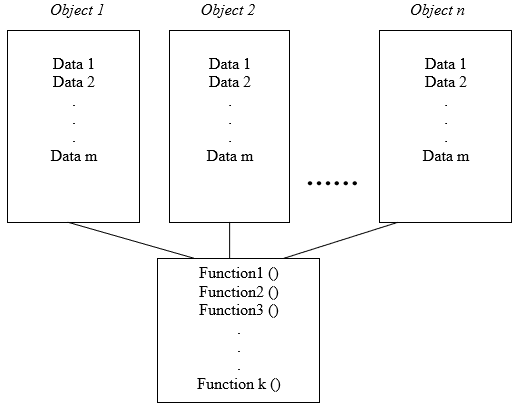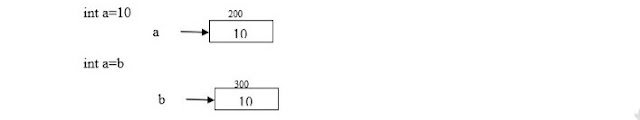Default Arguments When declaring a function, we can specify a default value for each of the last parameters which are called default arguments. This value will be used if the corresponding argument is left blank when calling the function. To do that, we simply have to use the assignment operator and a value for the arguments in the function declaration. If a value for that parameter is not passed when the function is called, the default value is used, but if a value is specified this default value is ignored and the passed value is used instead. For example: // default values in functions using namespace std ; int divide ( int a , int b = 2 ) { int r ; r = a / b ; return ( r ); } int main () { cout << divide ( 12 ); cout << endl; cout << divide ( 20 , 4 ); return 0 ; } As we can see in the body of the program there are two calls to function divide. In the first one: divide (12) We have only specified one argument, but the