Introduction to Computer
A computer is an electronic device capable of performing arithmetic and logical operations. It can also store a large volume of information.
Characteristics of Computer
SPEED
The speed with which the computer works can be understood by the units of measurement of time within a computer. They are :
MILLI SECOND – 1/1000TH OF A SECOND
MICRO SECOND – 1/1000TH OF A MILLI SECOND
NANO SECOND – 1/1000TH OF A MICRO SECOND
PICO SECOND – 1/1000TH OF A NANO SECOND
STORAGE
As already discussed a computer can store a large volume of information.
The factors to be considered for storage are :
• RETREIVAL – IMMEDIATE
• SPACE – VERY LITTLE
• MEDIA – MAGNETIC MEDIA
• LONGIVITY – FOR EVER
ACCURACY
The accuracy of the computers is consistently high. Errors in the machinery may occur, but due to efficient error-detecting techniques, these very seldom lead to wrong results. Errors in computing are due to human rather than technological weaknesses.
So, we can say that :
A COMPUTER NEVER MAKES ANY MISTAKE
VERSATILITY
Computers seem capable of performing any task, provided the task can be broken to a series of logical steps.
The computer actually performs only four basic operations :
• Exchanges information with the outside world via INPUT / OUTPUT devices
• Transfers data within the computer to the different units
• Performs basic arithmetical operations
• Performs operations of comparison
We can reduce the daily activities into steps of the above operations with the help of Programming
AUTOMATION
Once a program to perform a particular task is stored in the computer, the individual instructions in the program are carried out one after the other automatically to complete the task.
Hence the user requires to just press certain keys and give the data input. The data is automatically processed to produce the output.
DILIGENCE
Being a machine, a computer does not suffer from the human traits of tiredness and lack of concentration. If 5 million calculations are to be performed, it will perform all of them, even the last one with exactly the same accuracy and speed.
In fact, there are some computers which are constantly on for hours, days, months and years are never switched off.
Categories of Computers and Computer Systems
• Computers are classified into two:
– A special-purpose computer
– A general-purpose computer
• Special-Purpose Computers
– Is a computer designed for a particular function, executing the same stored set of instructions whenever requested.
– For example
• microwave ovens
• washing machine
• medical diagnostic equipment
• General-Purpose Computers
– Is a computer that can be used for solving many different types of problems.
– Available in many sizes and a wide range of capabilities.
– Can be classified as follows:
• 1. Microcomputers
a. Laptop computers
b. Desktop computers
c. Workstations etc.
• 2. Minicomputers
• 3. Mainframe computers
• 4. Supercomputers
• 5. Network Computer
Microcomputers
• Sometimes referred to as a personal computer (PC), is one that can be placed on a desktop or carried from room to room.
• The smallest microcomputers are known as laptop computers or notebook computers.
• Desktop computers are compact microcomputer systems that fit on a desk and are designed for use by individuals.
• A workstation is the largest type of microcomputer and is generally used in scientific and engineering applications.
Minicomputers
• More powerful and more expensive than microcomputers.
• Are smaller and cheaper compared to mainframes.
• Also can be server, which is used for managing internal company networks or Web sites.
• Server computers are specifically optimized to support a computer network enabling users to share files, software, peripheral devices (such as printers), or other network resources.
Mainframe Computer
• The largest computer, a powerhouse with massive memory and e extremely rapid processing power.
• It is used for very large business, scientific or military application where a computer must handle massive amounts of data or many complicated processes.
Supercomputer
• Is highly sophisticated and powerful computer that is used for tasks requiring extremely rapid and complex calculations with hundreds of thousands of variable factors.
• Used in many areas of scientific research, weather prediction, aircraft design, nuclear weapon and so on.
Network Computer
• computers with minimal memory, disk storage and processor power designed to connect to a network, especially the Internet.
• Idea behind network computers is that many users who are connected to a network do not need all the network servers.
Computer Hardware and Information Technology Infrastructure
• Components of IT infrastructure consist of software, data, and networks – require computer hardware for their storage or operation.
The Computer System (Digital Computer)
• Computer system consists of
– central processing unit (CPU)
– primary storage
– secondary storage
– input devices
– output devices
• Communications devices.
The System Unit
 • What are common components inside the system unit?
• What are common components inside the system unit?• Processor
• Memory
• Adapter cards
• Sound card
• Video card
• Ports
• Drive bays
• Power supply

• What is the motherboard?
• Main circuit board in system unit
• Contains adapter cards, processor chips, and
memory chips
• Also called system board
• The CPU
– manipulates raw data into more useful form and controls the other parts of the computer system.
• Primary storage
– temporarily stores data and program instructions during processing.
• Secondary storage
– devices store data and programs when they are not being used in processing.
• Input devices
– convert data and instructions into electronic form for input into the computer.
• Output devices
– convert electronic data produced by the computer system and display them in a form that people can understand.
• Communication devices
– provide connections between the computer and communications networks.
• Buses
– are circuitry paths for transmitting data and signals among the parts of the computer system.
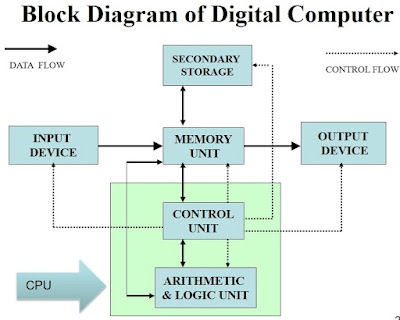




Comments
Post a Comment
Subscribe Us and Thanks for visiting blog.